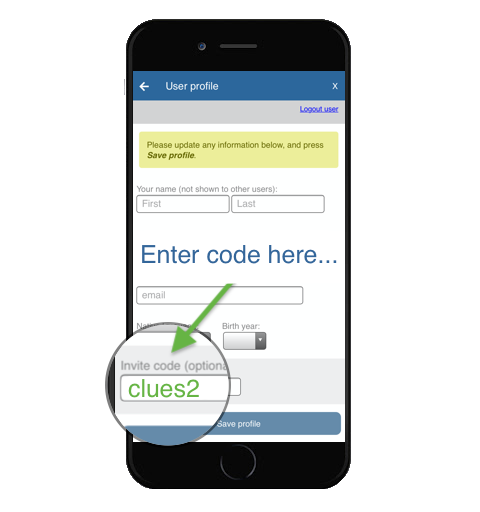GogyUp Reader
Step 1:
Download the FREE
GogyUp Reader
No phone or tablet? No problem!
You can use GogyUp Reader with the Chrome Browser on a computer.
Visit gogyup.com/webapp
Step 2:
Create a User Profile
Select a language to translate to your preferred language.
GogyUp uses “birth year” to help understand who is using the app.
Only the User name is shown to other users.
Step 3: Enter Your Class Code
CLUES Level 1 Code: clues1
CLUES Level 2 Code: clues2
CLUES Level 3 Code: clues3
Then click "Save profile” to begin!
¿ Quieres Ayuda? Need Help?
Text or call GogyUp: 612-460-5358